Free English to Sinhala Typing & Transliteration Tool
For the best experience, use Microsoft Edge when speaking into the microphone.
Intro to English to Sinhala Online Typing & Transliteration
Welcome to our 'English to Sinhala Typing and Transliteration Tool,' an easy-to-use free service that converts English text to Sinhala script. Sinhala is more than just a language; it's the primary voice of the Sinhalese people in Sri Lanka. As an Indo-Aryan language, it plays a crucial role as one of the country's official and national languages. Sinhala Transliteration Tool changes English text into Sinhala script while keeping the sound of the words the same.
It's really helpful for those who can speak Sinhala but find it hard to write. With its user-friendly interface, simply type your English text and get the Sinhala equivalent text or alphabets. Try this tool to transliterate English text, sentences, numbers, and even alphabets to Sinhala script today!
Try Below Online Typing Tools
English to Sinhala Transliteration
This table shows English and Sinhala sentences side-by-side. You'll see the Sinhala written two ways: using English letters (for pronunciation) and using the real Sinhala script. Compare them to learn how Sinhala words sound and look. It's helpful for anyone learning to read or write Sinhala. Try saying each sentence!
| Original Sentence | Transliterated in Sinhala Script |
|---|---|
| Hello, how are you? | හෙලෝ, හව් ආ යූ? |
| What is your name? | වොට් ඉස් යෝර් නේම්? |
| I am going to school. | අයි ඇම් ගෝයින් ටූ ස්කූල්. |
| Can you help me? | කැන් යූ හෙල්ප් මී? |
| Oba kohomada? | ඔබ කොහොමද? |
| Mama hondai. | මම හොඳයි. |
| Oya keeyada? | ඔයා කීයද? |
| Koheda yanne? | කොහෙද යන්නේ? |
| Thank you very much. | තැංක් යූ වෙරි මච්. |
| Good night and sweet dreams! | ගුඩ් නයිට් ඇන්ඩ් ස්විට් ඩ්රීම්ස්! |
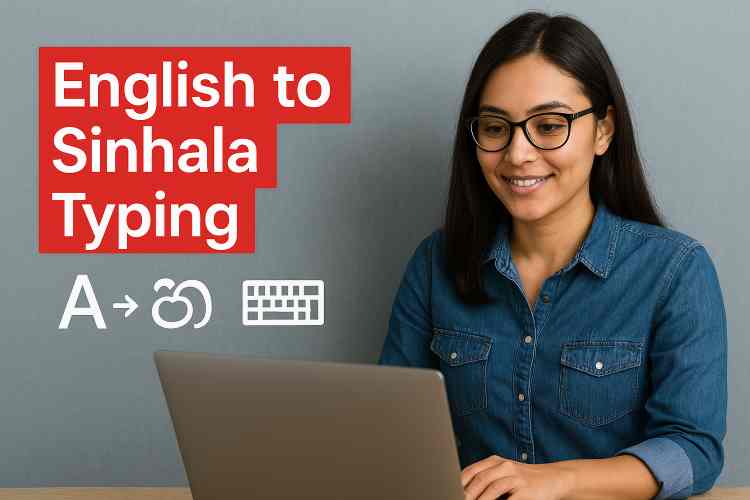
Have you ever needed to type something in Sinhala (සිංහල) but found yourself staring blankly at your standard English (QWERTY) keyboard? Perhaps you wanted to send a quick message to family in Sri Lanka, comment on a Sinhala social media post, or even practice your Sinhala language skills, only to be stopped by the lack of a Sinhala keyboard layout. You're not alone! This is a common challenge, but thankfully, there's a simple, efficient, and completely free solution: **Online English to Sinhala Transliteration Tools.**
This blog post dives deep into the world of Sinhala typing online. We'll explore what transliteration means, why it's incredibly useful, how our specific tool works, and provide tips for typing Sinhala using English letters effectively. Whether you're a native speaker living abroad, a language learner, or just someone needing to type Sinhala occasionally, you've come to the right place. Let's bridge the gap between your English keyboard and the beautiful Sinhala script!
What is English to Sinhala Transliteration?
First things first, let's clarify what we mean by "transliteration." It's crucial to distinguish it from "translation."
- Translation: Changes the meaning from one language to another (e.g., "Hello" in English becomes "Ayubowan" (ආයුබෝවන්) in Sinhala).
- Transliteration: Changes the *script* used to write words, based on their sound, without changing the language itself. It's about representing the *pronunciation* of Sinhala words using letters from another script – in this case, the familiar English alphabet (Roman letters).
Think of it like writing down how a word *sounds*. For example, if you want to write the Sinhala word for "mother," which is "Amma" (අම්මා), you would simply type amma into a transliteration tool using your English keyboard. The tool then intelligently converts those Roman letters into the corresponding Sinhala script: අම්මා.
Similarly, typing mama would produce මම (I), and oyata kohomada would become ඔයාට කොහොමද (How are you?). The underlying technology maps the phonetic sounds represented by English letter combinations to the appropriate Sinhala characters and their vowel markings (known as 'pili'). It’s a phonetic conversion system designed for ease of use.
Why Use an Online Sinhala Typing Tool? (The Benefits)
Using an online English-to-Sinhala transliteration tool offers numerous advantages, making it a popular choice for many users:
- No Need for a Physical Sinhala Keyboard: This is perhaps the biggest benefit. You don't need to buy special hardware or struggle with unfamiliar keyboard layouts. You use the QWERTY keyboard you're already comfortable with.
- Ease of Use, Especially for Beginners: If you're new to the Sinhala script or language, mastering a dedicated Sinhala keyboard layout (like Wijesekara) can be daunting. Transliteration offers a much gentler learning curve. You type what you hear.
- Speed and Efficiency: For those proficient with English typing, transliteration can often be faster than hunting for keys on an unfamiliar Sinhala layout.
- Universal Accessibility: These tools are web-based. As long as you have an internet connection and a web browser, you can use them on any device – desktop, laptop, tablet, or smartphone.
- No Software Installation Required: Forget downloads and installations. Just open your browser, navigate to the tool's webpage, and start typing. This is ideal for public or shared computers.
- Completely Free: Most reputable online transliteration tools, including ours, are offered free of charge, making Sinhala typing accessible to everyone.
- Perfect for Informal Communication: Ideal for quickly typing social media updates, comments, messages on platforms like WhatsApp or Viber, emails, or even drafting short notes.
- Supports Language Learning: Learners can use it to see how words are spelled in Sinhala script as they type them phonetically, reinforcing the connection between sound and symbol.
How Does Our Sinhala Transliteration Tool Work?
We've designed our tool to be intuitive and user-friendly. Here’s a simple step-by-step guide on how to use it:
- Navigate to the Tool: Open your web browser and go to our Free English to Sinhala Typing page.
- Locate the Input Box: You'll see a text area, usually clearly marked, where you can start typing.
- Type Phonetically: Begin typing your Sinhala words using English letters, based on how they sound. For example:
- To get හෙලෝ (Hello), type
heloorhello. - To get ස්තුතියි (Thank you), type
sthuthiyiorstutiyi. - To get කරුණාකර (Please), type
karunaakaraorkarunakara. - To get ශ්රී ලංකාව (Sri Lanka), type
shri lankaawaorsri lankaawa.
- To get හෙලෝ (Hello), type
- Real-Time Conversion: As you type, the tool will typically convert the English letters into Sinhala script automatically. Often, pressing the space bar after typing a word segment triggers the conversion for that segment. You'll see the Sinhala characters appear in the output box instantly or within a fraction of a second.
- Review the Output: Check the generated Sinhala script to ensure it matches the word you intended. Phonetic typing can sometimes have ambiguities, though good tools handle common variations well.
- Copy and Paste: Once you have typed your desired text in Sinhala script, you can easily select it and use standard copy (Ctrl+C or Cmd+C) and paste (Ctrl+V or Cmd+V) commands to use it in your messages, documents, social media posts, or anywhere else you need it.
Most tools automatically handle common Sinhala phonetic combinations. For instance, typing `a` gives අ, `aa` gives ආ, `k` gives ක් (the base consonant sound), and `ka` gives ක (the consonant with the inherent 'a' vowel). The tool intelligently adds the necessary vowel signs ('pili') based on the vowels you type after a consonant (e.g., `ki` for කි, `ku` for කු).
Understanding Sinhala Script ( සිංහල අකුරු ) - A Brief Overview
While using a transliteration tool shields you from needing deep knowledge of the script, having a basic appreciation can enhance your experience. The Sinhala script, known as Sinhala Hodiya (සිංහල හෝඩිය), is visually distinct and beautiful, characterized by its rounded letterforms.
Key characteristics include:
- Abugida System: Like many South Asian scripts derived from the ancient Brahmi script, Sinhala is an abugida. This means that consonants carry an inherent vowel sound (usually 'a'), and other vowel sounds are indicated by adding diacritical marks (vowel signs called පිල්ලම් - pillam or 'pili') to the base consonant.
- Unique Characters: The script includes characters unique to the Sinhala language, reflecting its specific phonology, alongside characters shared with other related languages like Pali and Sanskrit.
- Rounded Forms: Historically, Sinhala was written on dried palm leaves (ola leaves). Writing sharp, angular lines could tear the leaves, so the script evolved to feature predominantly rounded shapes, giving it a flowing, aesthetically pleasing appearance.
- Cultural Significance: The Sinhala script is intrinsically linked to Sinhalese culture, literature, and identity in Sri Lanka, used for everything from ancient inscriptions to modern digital communication.
Understanding that you're essentially telling the tool which base consonant and which vowel sound modifier ('pili') to combine helps clarify how transliteration works under the hood.
Common Scenarios: When is Sinhala Transliteration Most Useful?
Where does this handy tool fit into daily life? Here are some common situations where online Sinhala transliteration shines:
- Social Media Engagement: Easily comment on Facebook posts, tweet, or write Instagram captions in Sinhala to connect with friends, family, or pages from Sri Lanka.
- Instant Messaging: Quickly send messages in Sinhala via WhatsApp, Viber, Telegram, or SMS without fumbling with keyboard settings.
- Online Searching: Perform web searches using Sinhala terms directly, which can yield more relevant results for Sri Lanka-specific topics.
- Language Learning Aid: Practice writing Sinhala words and phrases phonetically and instantly see the correct script, helping to solidify spelling and pronunciation.
- Creating Quick Notes: Jot down names, places, or short notes in Sinhala without needing dedicated software.
- Informal Emails: Write parts of an email in Sinhala, especially when communicating informally with Sinhala speakers.
- Digital Content Creation: Occasionally needed for graphics or short text snippets in digital content aimed at a Sinhala-speaking audience.
Tips for Effective English to Sinhala Typing
To get the best results from any Sinhala transliteration tool, keep these tips in mind:
- Think Phonetically: This is the golden rule. Type the word as it *sounds* in Sinhala, not how it might be spelled in English or according to English spelling rules. For example, the sound 'f' often doesn't exist natively and might be represented by 'p' (ප) or sometimes 'f' itself if the tool supports it for loanwords. Focus on Sinhala pronunciation.
- Be Consistent: While tools are often flexible, try to be somewhat consistent with your phonetic spelling. For example, decide if you'll use `aa` or `a` for the long 'a' sound (ආ) and stick with it.
- Use Common Schemes: Many tools loosely follow established transliteration patterns. Typing `dh` often gives ධ, `th` gives ත or ථ, `sh` gives ශ or ෂ. Experiment to see what works best with the specific tool.
- Review the Output Carefully: Always glance at the generated Sinhala script. Sometimes, similar-sounding English letter combinations might produce slightly different Sinhala characters. Make sure it's the one you intend. For example, `n` might produce න්/ න while `N` or `ng` might be needed for ණ්/ ණ or ඟ / ඬ.
- Practice with Simple Words: Start with common greetings (
Ayubowan- ආයුබෝවන්), simple questions (Kohomada?- කොහොමද?), and everyday words (gedara- ගෙදර (home),wathura- වතුර (water)). - Break Down Longer Words: If a long word isn't converting correctly, try typing it syllable by syllable, hitting space in between.
Beyond Typing: Exploring the Sinhala Language
While our tool focuses on the practical task of typing, we hope it also sparks curiosity about the Sinhala language itself. Spoken primarily by the Sinhalese people in Sri Lanka, it's one of the country's official languages, alongside Tamil.
Sinhala belongs to the Indo-Aryan branch of the Indo-European language family, making it a distant relative of languages like Hindi, Bengali, Marathi, and even English. However, it has evolved significantly in its island setting, influenced by neighbouring Dravidian languages (like Tamil) and its own unique historical trajectory. It boasts a rich literary tradition dating back centuries.
Learning even a few basic Sinhala phrases can greatly enhance interactions if you travel to Sri Lanka or communicate with Sinhalese speakers. Using this tool can be a stepping stone towards deeper engagement with this fascinating language and the vibrant culture associated with it.
Frequently Asked Questions (FAQ)
- Is this English to Sinhala typing tool really free?
Yes, absolutely! Our online transliteration tool is provided completely free of charge for everyone to use. - Do I need to download or install any software?
No, not at all. The tool runs entirely within your web browser. You just need an internet connection. - Is this the same as translation?
No. This tool performs *transliteration*, converting the script based on sound. It does not translate the meaning from English to Sinhala. You need to know the Sinhala word you want to type. - Can I use this tool on my mobile phone or tablet?
Yes! Our tool is designed to be responsive and should work smoothly on most modern smartphones and tablets through their web browsers. - How accurate is the Sinhala transliteration?
Accuracy depends heavily on typing phonetically correctly. Our tool uses sophisticated mapping rules to provide high accuracy for standard phonetic inputs, but slight variations in pronunciation or less common words might require minor adjustments or checking. - What if I type an English word?
The tool will attempt to transliterate the *sound* of the English word into Sinhala script. For example, typing `computer` might result in something like කොම්පියුටර්. It won't translate the word.
Start Typing Sinhala Today!
Communicating in Sinhala, even for brief messages or comments, no longer requires specialized hardware or complex software. With our free online English to Sinhala transliteration tool, you can effortlessly type Sinhala using the familiar English keyboard you use every day.
It's fast, convenient, accessible from any device, and incredibly easy to learn. Whether you're keeping in touch with loved ones, engaging online, or taking your first steps in learning the language, this tool empowers you to express yourself in Sinhala script.
Ready to give it a try? Navigate to our Sinhala Transliteration Tool and type your first Sinhala word now! Bookmark the page for easy access whenever you need it. Happy typing!